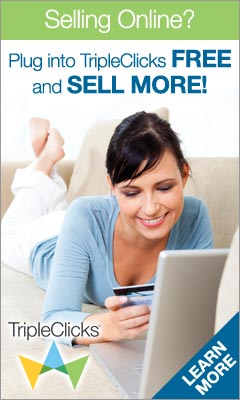Speedy 1
ip address
192.168.0.1
MIKROTIK
Speedy 2
ip address
192.168.2.1
/ ip address
add address=192.168.1.1/24 network=192.168.1.0 broadcast=192.168.1.255 interface=Local comment="" \
disabled=no
add address=192.168.2.2/24 network=192.168.2.0 broadcast=192.168.2.255 interface=wlan2 \
comment="" disabled=no
add address=192.168.0.2/24 network=192.168.0.0 broadcast=192.168.0.255 interface=wlan1 \
comment="" disabled=no
/ ip firewall mangle
add chain=prerouting in-interface=Local connection-state=new nth=1,1,0 \
action=mark-connection new-connection-mark=odd passthrough=yes comment="" \
disabled=no
add chain=prerouting in-interface=Local connection-mark=odd action=mark-routing \
new-routing-mark=odd passthrough=no comment="" disabled=no
add chain=prerouting in-interface=Local connection-state=new nth=1,1,1 \
action=mark-connection new-connection-mark=even passthrough=yes comment="" \
disabled=no
add chain=prerouting in-interface=Local connection-mark=even action=mark-routing \
new-routing-mark=even passthrough=no comment="" disabled=no
/ ip firewall nat
add chain=srcnat connection-mark=odd action=src-nat to-addresses=192.168.0.2 \
to-ports=0-65535 comment="" disabled=no
add chain=srcnat connection-mark=even action=src-nat to-addresses=192.168.2.2 \
to-ports=0-65535 comment="" disabled=no
/ ip route
add dst-address=0.0.0.0/0 gateway=192.168.0.1 scope=255 target-scope=10 routing-mark=odd \
comment="" disabled=no
add dst-address=0.0.0.0/0 gateway=192.168.2.1 scope=255 target-scope=10 routing-mark=even \
comment="" disabled=no
add dst-address=0.0.0.0/0 gateway=192.168.2.1 scope=255 target-scope=10 comment="" \
disabled=no