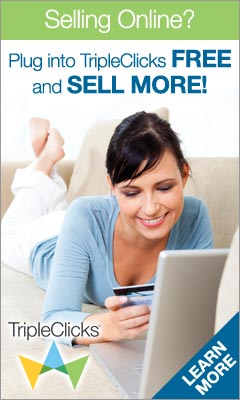mirror.its.ac.id (ITS, INHERENT)
deb http://mirror.its.ac.id/ubuntu intrepid main multiverse restricted universe
deb http://mirror.its.ac.id/ubuntu intrepid-security main multiverse restricted universe
deb http://mirror.its.ac.id/ubuntu intrepid-backports main multiverse restricted universe
deb http://mirror.its.ac.id/ubuntu intrepid-updates main multiverse restricted universe
kambing.ui.edu (UI, Telkom, Indosat, OpenIXP, INHERENT)
deb http://kambing.ui.edu/ubuntu intrepid main restricted universe multiverse
deb http://kambing.ui.edu/ubuntu intrepid-updates main restricted universe multiverse
deb http://kambing.ui.edu/ubuntu intrepid-security main restricted universe multiverse
deb http://kambing.ui.edu/ubuntu intrepid-backports main restricted universe multiverse
deb http://kambing.ui.edu/ubuntu intrepid-proposed main restricted universe multiverse
mirror.cbn.net.id (OpenIXP)
deb http://ubuntu.cbn.net.id/Ubuntu intrepid main restricted universe multiverse
deb http://ubuntu.cbn.net.id/Ubuntu intrepid-updates main restricted universe multiverse
deb http://ubuntu.cbn.net.id/Ubuntu intrepid-security main restricted universe multiverse
deb http://ubuntu.cbn.net.id/Ubuntu intrepid-backports main restricted universe multiverse
deb http://ubuntu.cbn.net.id/Ubuntu intrepid-proposed main restricted universe multiverse
komo.vlsm.org
deb http://komo.vlsm.org/ubuntu intrepid main restricted universe multiverse
deb http://komo.vlsm.org/ubuntu intrepid-updates main restricted universe multiverse
deb http://komo.vlsm.org/ubuntu intrepid-security main restricted universe multiverse
deb http://komo.vlsm.org/ubuntu intrepid-backports main restricted universe multiverse
deb http://komo.vlsm.org/ubuntu intrepid-proposed main restricted universe multiverse
indika.net.id (OpenIXP)
deb http://ubuntu.indika.net.id/ intrepid main restricted universe multiverse
deb http://ubuntu.indika.net.id/ intrepid-updates main restricted universe multiverse
deb http://ubuntu.indika.net.id/ intrepid-security main restricted universe multiverse
deb http://ubuntu.indika.net.id/ intrepid-backports main restricted universe multiverse
deb http://ubuntu.indika.net.id/ intrepid-proposed main restricted universe multiverse
ftp.itb.ac.id (ITB, INHERENT)
deb ftp://ftp.itb.ac.id/pub/ubuntu intrepid main restricted universe multiverse
deb ftp://ftp.itb.ac.id/pub/ubuntu intrepid-updates main restricted universe multiverse
deb ftp://ftp.itb.ac.id/pub/ubuntu intrepid-security main restricted universe multiverse
deb ftp://ftp.itb.ac.id/pub/ubuntu intrepid-backports main restricted universe multiverse
deb ftp://ftp.itb.ac.id/pub/ubuntu intrepid-proposed main restricted universe multiverse
www.foss-id.web.id (Telkom)
deb http://dl2.foss-id.web.id/ubuntu intrepid main restricted universe multiverse
deb http://dl2.foss-id.web.id/ubuntu intrepid-updates main restricted universe multiverse
deb http://dl2.foss-id.web.id/ubuntu intrepid-security main restricted universe multiverse
deb http://dl2.foss-id.web.id/ubuntu intrepid-backports main restricted universe multiverse
deb http://dl2.foss-id.web.id/ubuntu intrepid-proposed main restricted universe multiverse
Untuk mengubah daftar repositori, ada 2 cara, yaitu melalui “Synaptic Package Manager” dan melalui terminal:
Melalui Synaptic Package Manager:
1. Buka menu: System | Administration | Synaptic Package Manager
2. Pilih menu: Settings | Repositories
3. Pilih tab “Third-Party Software”
4. Pilih “Add”
5. Masukkan baris pertama pada salah satu server repositori pada daftar di atas. Misalnya:
deb http://kambing.ui.edu/ubuntu intrepid main restricted universe multiverse
6. Klik “Add” lagi, lalu isikan baris berikutnya. Lakukan langkah ini hingga semua baris pada server tersebut selesai anda masukkan.
7. Setelah selesai, centang setiap item pada daftar “Third-Party Software”
8. Klik “Close”
9. Klik “Reload” pada ikon di sebelah kiri atas
Melalui terminal:
1. Masukkan perintah berikut:
sudo gedit /etc/apt/sources.list
2. Hapus seluruh baris pada file ini ^^ dan ganti dengan baris-baris pada salah satu server dari daftar di atas. Contoh:
deb http://komo.vlsm.org/ubuntu intrepid main restricted universe multiverse
deb http://komo.vlsm.org/ubuntu intrepid-updates main restricted universe multiverse
deb http://komo.vlsm.org/ubuntu intrepid-security main restricted universe multiverse
deb http://komo.vlsm.org/ubuntu intrepid-backports main restricted universe multiverse
deb http://komo.vlsm.org/ubuntu intrepid-proposed main restricted universe multiverse
3. Melalui terminal, masukkan perintah berikut:
sudo apt-get update
source: http://indra.chaidir.info/2008/11/repository-ubuntu-810-intrepid-ibex-indonesia/
PROMOSI ONLINE !