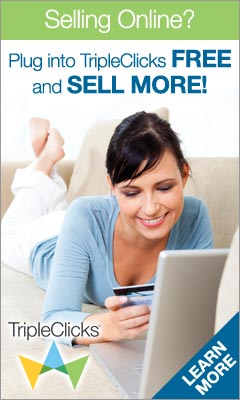First question: why would you run dudes as a windows service???
Verry simple: dudes is a ideal program for network monitoring, but if you want good network monitoring, you need a server for this. The problem with dudes at the moment is that it requires a user to be logged on, if you log off it terminates dudes. running dudes as a service enables you to have dudes running on one server, and use a client to connect to it. Never again look at your dudes server, it will be running, and doesn't need logging in.
this is how you do it...
Find a copy of srvany (you can get it for free on the MS site) Copy SRVANY.EXE and INSTSRV.exe to your system folder (c:\windows, c:\winnt)
Issue the following command in a dos prompt...
INSTSRV dudes c:\winnt\srvany.exe
This will create a windows service called dudes, but it still doesn't do anything. set it to automatic startup in the service console, in the administrative tools section. also do not enable "Allow Service to Interact with Desktop" this is gives you some enoying windows. Choose your service restart policy, i do a restart service if dudes terminates for some reason.
Now open regedit and go to this key:
HKEY_LOCAL_MACHINE\SYSTEM\CurrentControlSet\Services\dudes
create a 'Parameters' key under this reg key.
now in HKEY_LOCAL_MACHINE\SYSTEM\CurrentControlSet\Services\dudes\Parameterscreate an 'Application' value of type REG_SZ and specify there the full path of your app executable (including the extension). for example C:\Program Files\Dude\dudes.exe
now go to the services console and start you dudes service. use dudesw to open a client console on your server and manage your dudes service... don't forget to enable secure connection to your dudes server so you can use your dudes client to access it from remote... log off your server, and dudes will still be running, monitoring everything.
enjoy
PROMOSI ONLINE !