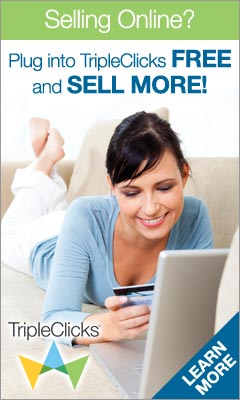Kadang kala kita harus menunggu saat yang tepat untuk mematikan komputer server, dengan rasa capek, ngantuk, sampek ketiduran kita menunggu jam tertentu untuk mematikan komputer. Padahal windows sudah menyediakan Command untuk mematikan komputer pada jam yang kita kehendaki, tanpa perlu beli software / instal software tambahan.
Oke brow, la ngsung saja kita menuju ke TKP, caranya begini bos:
1. Klik START > RUN ketik "cmd" tanpa tanda petik, lalu enter
gambarnya sbb:
2. ketik "shutdown -s -f -t 3600" tanpa tanda petik, langsung enter
gambah di bawah:
Maka secara otomatis komputer akan mati dalam 3600 detik ( 1 jam), keterangan perintah di atas sbb:
- -s artinya shutdown, anda bisa mengganti dengan -r (untuk restart)
- -f artinya force, jadi semua aplikasi akan di tutup
- -t 3600 artinya akan di matikan dalam waktu 3600 detik, nah angka 3600 bisa anda ganti dengan 60 (misal pengen shutdown 60 detik lagi, kalo mau 2 jam lagi yang tinggal kalikan)
Kalau sudah sukses ada gambar warning dari windows. Kalo gagal, biasanya anda salah format, hehe cek format anda, kalau ada yg punya trik silahkan di tambah comment bos, semoga bermantaat, trimakasih
PROMOSI ONLINE !